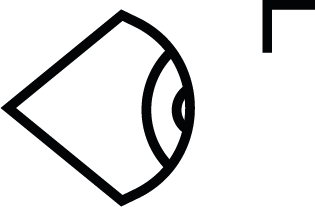Nastavení Cookie
Cookies necessary for the correct operation of the site are always enabled.
Other cookies are configurable.
Other cookies are configurable.
Course/ Smart Architectural Visualization in PS 2020
Premium Live Course Focused on Easy Straightforward Photoshop Techniques
for Architects and Students of Architecture.
7. – 8. 3. 2020
Prague
1 sits left
↓ Register Now
for Architects and Students of Architecture.
7. – 8. 3. 2020
Prague
1 sits left
↓ Register Now
This Course is for You,
if You Want to Know...
if You Want to Know...
- ...How to Work with Photoshop as an Architect.
Fast. Non-destructive. Sraight. Variantly. Originaly. - ...Learn the Essential Non-Destructive Workflow
to Create Collages in Photoshop. - ...How to Use Photoshop to Design Architecture.
- ...Create your own Textures, Entourags, Brushes! Be Unique!
- ...How to Use Photoshop to Create Architecture Images.
- ....Learn to Create Fast Small Visualization Without Rendering.
Terms and Registration
180€ / 250€
For ARCHIP students 180€
Classic student price 250€!
Or 6300 CZK. Price of the investment in yourself which will return many times over.
Classic student price 250€!
Or 6300 CZK. Price of the investment in yourself which will return many times over.
14 hours
From 9.30 AM to 4 PM
each day.
each day.
6 Participants
Maximum number of participants in the course. We want to give you our full attention.
1 Prague
Come to enjoy the vistas of some of Prague's landmarks.
Testimonials from students
- Marco Aulisa
FAST VUT Brno, 5-2018"Ive got totaly different perspective to visualizations! Much cheerful and efficient.
I can highlight the Pomodoro system. Tweaks in Photoshop and powerful system to aware of priorities in visualization." - Jiří Ullwer
FA CVUT Prague, 12-2017"The best invested scholarship. I matched ideas, procedures, added confidence. Everything was perfectly organized - time-wise! I learned a new non-destructive workflow. Everything should be easier now" - Katarína Lorincová
SvF STU Bratislava, 1-2018This course helped me a lot, even though I worked in Photoshop. I found out that I did many things wrong and unnecessary complicated. I really like, we've got a pre-printed workbook with procedures but also with the space for our notes!
Course topics
Easy Visualization Technique
Is it possible to manage your visualization in 25 minutes (1pomodoro)? Yes! It can be done!
Also we will go through how to manage all the work pace on your visualization.
Also we will go through how to manage all the work pace on your visualization.
Designing through Photoshop!
Oh this is Super Exciting stuff! According Vinnie's Mass from MVRD we inspired and pushed forward abilities of Photoshop to actualy design your Project in Photoshop! Must try!
Making Alternatives & Variants
Do you know the difference between them? Oh you will definetly need to know! And we will learn this! We will go through the most important ability of architects to create these even in the visualization!
Own Elements in PS
Your own smart textures, own Entourages, own Brushes, own Effects! This will be your toolkit to original visualization!
No Renders Needed
In the course, we will go through the simplest and most straightforward way to create your visualization! And that's without rendering needed! Check examples down on the page. Of course, you can still add the rendering technique later on.
And Much More Essential Stuff
Organisation of the visualization.
16 rules for the visualizations!
How to manage atmospheres in PS.
Smart usage of Masks, Adjustments, Smart Filters, Smart Layers, Smart Efects!
16 rules for the visualizations!
How to manage atmospheres in PS.
Smart usage of Masks, Adjustments, Smart Filters, Smart Layers, Smart Efects!
"The Visualization for an Architect Can be a Powerful Tool During the Whole Designing Process. That's Why It Needs to Be Fast and Effective!"
– Ing. arch. Dalibor Dzurilla
– Ing. arch. Dalibor Dzurilla
– Coordinator of Effective Presentation in Architectural Companies
– Lecturer in VISUIN institut and ARCHIP
– PhD Candidate
Through the world of visualizations will lead you enthusiastic project activator. A futurist looking for new techniques of presenting architects through modern technology, as well as classic best practices. He works with czech architectural studios on their presentation workflows and techniques.
Currently he is also PHD Candidate at CTU Prague and his topic is Visualizations as a communication tool for architects. He also participate at ARCHIP as the guarantor of Architectural Representation department.
– Lecturer in VISUIN institut and ARCHIP
– PhD Candidate
Through the world of visualizations will lead you enthusiastic project activator. A futurist looking for new techniques of presenting architects through modern technology, as well as classic best practices. He works with czech architectural studios on their presentation workflows and techniques.
Currently he is also PHD Candidate at CTU Prague and his topic is Visualizations as a communication tool for architects. He also participate at ARCHIP as the guarantor of Architectural Representation department.
Term and Registration
Discount for ARCHIP students / - 28% /
Frequently Asked Questions
- Click on the ‚Reserve' button and you'll be redirected to a payment gate. Here you'll be asked to pay an obligatory deposit of 950 CZK to confirm your reservation.
- You'll receive more information about the next steps, including the rest of the payment, via email.
- The deposit payment is subtracted from the final price of the course.
- In case of course cancellation from our side, the deposit will be refunded to you.
- If you cannot make it to the course, please let us know as soon as possible.
- You'll receive more information about the next steps, including the rest of the payment, via email.
- The deposit payment is subtracted from the final price of the course.
- In case of course cancellation from our side, the deposit will be refunded to you.
- If you cannot make it to the course, please let us know as soon as possible.
- Na kurzu pracujete s vlastním PC s nainstalovaným programem Adobe Photoshop minimálně CS6 verze.
-
Bližší informace kde sehnat legální triál verzi
a podobně dostanete po přihlášení.
- Pokud pracujete se stylusem či grafickým tablet, doporučujeme vzít je sebou. Získáte tím do své tvorby ještě o trochu něco víc
- U nás ve studiu na adrese Boženy Němcové 5, Praha 2.
What does it look like when you start using it?
- ↑ Collage Václav Šimeček - Model from ArchiCad / Export Shadows from SketchUp / Photoshop Postproduction.
The study won the public award in category: Design of wooden buildings in the competition Building with the smell of wood 2017.
↓Collage Tereza Šírerová – Export lines from SketchUp / Photoshop Postproduction
Extra Resources You Will Get With The Course…
- Visuin HandbookYou'll get our custom-made Handbook with all the summarized „know-how" at the beginning of the course.
- Textures and BonusesWe will add about 200MB of textures, brushes for you to use!
- CertificateYou'll receive a Certificate of Completion which you can also add on your Linkedin profile or to your portfolio to enhance your professional profile.
- The Resource ZoneAnother bonus treat we got for you! You'll get access to our zone of unique resources, including knowledge base, links, and references we've compiled over the period of 10 years.
Now is the right time to empower your presentation!
Our team is looking forwad to you!
Ing. arch. Dalibor Dzurilla
Ing. arch. Petra DZ Kříčková
Ing. arch. Šárka Tomášová
Rem Kulhaf
Ing. arch. Dalibor Dzurilla
Ing. arch. Petra DZ Kříčková
Ing. arch. Šárka Tomášová
Rem Kulhaf